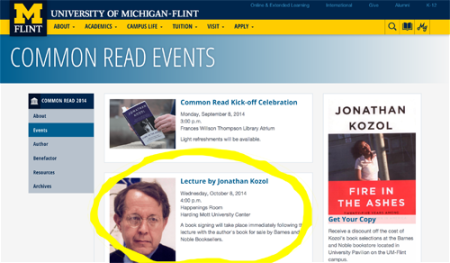How to Promote Events and Announcements
Step 1: Rethink Press Releases
The web changed everything about how messages reach audiences. We are no longer dependent on traditional media outlets (newspapers, television, radio, etc.) to produce and distribute information we want audiences to receive. We can do that ourselves through our own websites, social media, and newsletters.
However, that does not mean there is not a role for traditional media outlets to play. Nor does it mean that entities with something to promote or announce are relieved from writing about the thing to promote or announce. That content, which can be repurposed for websites, social networks, and newsletters, serves the same function as the press release of yesteryear—and takes the same general form.
Step 2: Write a “Rethought” Press Release
Writing a good press release (a good “summation” of the event or announcement) is much easier than designing a good flier or graphic—and in today’s digital world, far more effective at reaching internal university audiences, as well as audiences far beyond the UM-Flint campus.
To draft a good press release, just answer these basic questions:
Who? What? When? Where? Why is this newsworthy? How can members of the media get more info, footage, photos, or an interview?
Step 3: Find or Take a Quality Photo
You may have noticed that since the October 2013 web redesign and conversion to Drupal, the visual elements on the UM-Flint website are more photo-based, as opposed to graphics-based. This fosters consistency, quality, and flexibility. It also shows visitors to our website what our campus, our city, and our learning actually look like. Stock photos and over-stylized graphics do not show the authentic “UM-Flint experience”—and may make those unfamiliar with UM-Flint wonder what we’re trying to hide.
By freeing written and visual content from just one “design”—from a PDF or JPG that imprison words and images inside a single form—we can more easily move what really matters (the meaning!) into other forms, such as your website, social media, the university homepage, etc.
This idea goes hand-in-hand with the rationale for responsive design. With responsive design, content adjusts so that it displays properly whether the user is looking at a smartphone, tablet, desktop computer, or wall-mounted digital display. PDFs and JPGs do not have this flexibility. Only by divorcing content from design can this adaptability be achieved.
With a press release (words) and quality photographs (images), you have all you need to liberate your content so that it can go more places and have more impact.
Step 4: Repurpose Your Press Release and Associated Photo
Repurposing content is something with which most university departments and organizations are familiar. However, too often, that has simply meant taking a PDF or JPG someone has designed, attaching it to an email, and sending it to the Happenings or Faculty/Staff email list. As an attachment, most email recipients never see the information contained within PDFs and JPGs, as most do not bother to download and open them to find out what information they contain. Here again, liberating your content from its visual design is incredibly useful: include the relevant information within the body of the email, where recipients are far more likely to see it.
But repurposing this press release content should go well beyond email lists—starting with your website!
Your website is the first place your audiences go for information about your department or organization. Any event, announcement, or other communication worthy of an email to campus warrants inclusion on your website—but not as a PDF/JPG. Uploading a flier intended for a cork board to your website will not be readable on all devices. It will not be searchable. It will not be compliant with the Americans with Disabilities Act.
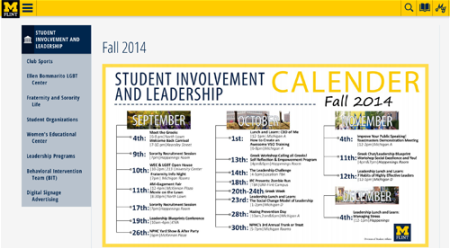
This calendar of events is a single image. None of the information it contains is searchable, linkable, or accessible to the visually impaired.
What is more, other campus communicators like the Office of University Relations (UREL) need a umflint.edu URL in order to consider your information for promotion on the university homepage. This is also true of social media users who want to share your info. Help them help you (at no cost to you) by providing a simple web link to guide people to your information.
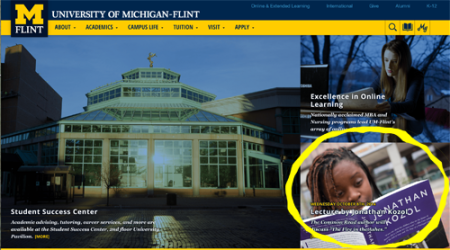
If you want your event/info to be seen by the nearly 3,179 people who visit the UM-Flint homepage everyday…
Caring about student centeredness means caring about your website’s content and making it a priority—not an afterthought.
Step 5: Send Your Press Release, Photo, and Webpage Link to University Relations
UM-Flint’s Office of University Relations exists to enhance and amplify the messages of every unit, every organization, and every department at the University of Michigan-Flint. UREL’s media and communication experts will review your press release and consider all appropriate internal and external outlets through which to share it.
This may mean reaching out to our contacts within local, state, and national media organizations. It may mean reworking it as a UM-Flint News story. It may mean repurposing the information for inclusion in UM-Flint print materials, as social media content, or some other communication vehicle that helps achieve your goals, as well as the broader goals of the university that your unit may not necessarily consider. Because individual departments and organizations don’t always know how their efforts align with other university efforts, utilizing UREL as an internal communication clearinghouse is critically important.
There are certainly times when it is appropriate to send your press release and related materials directly to any media contacts your unit may have. Just be sure to let University Relations know if you do and who it was sent to. This is so we avoid sending the same information to the same media contact from multiple UM-Flint sources. University Relations’ media relations professionals are in contact with members of the media about numerous university-related items on an ongoing basis. With full knowledge of what you have already communicated to them, UREL can be on the same page and follow-up on your behalf during the other conversations we may be having with that media outlet.
We’ve Made This Entire Process Simple!
Just visit the “Submit Content” form on the University Relations website, fill in the fields, and upload your image(s) and any related files. We will follow up with you about any other information or materials we or outside media may need.
Please contact University Relations directly if you have any questions about this process or ideas for improving it.