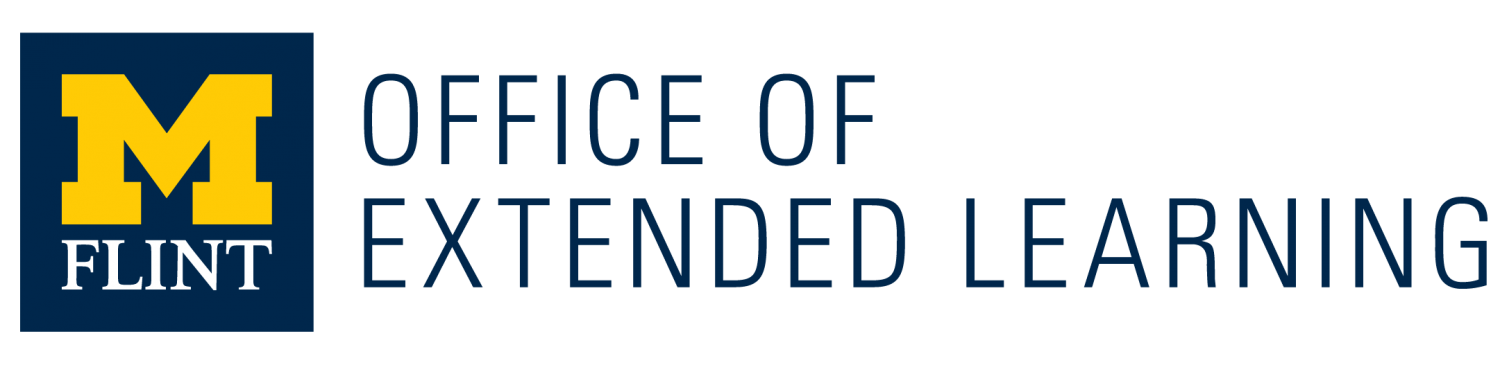The second annual Bruce and Lillian Wright Online Teaching Awards were presented on Wednesday, April 16, 2014, at the Thompson Center for Learning and Teaching’s Celebration of Teaching.
The annual online teaching awards are a way to showcase and share effective, memorable, and inspiring student distance learning experiences created by UM-Flint faculty. The winning faculty, involved in online and mixed-mode learning and teaching, were selected by their peers and honored for their innovative and creative individual lessons or units.
First place: Chuck Apple: COM272 – Film Genre
Second place: Jen Blackwood: PTP770 – Assistive Technology to Enhance Accessibility
Third place: Remi Holden: EDT631 – Online Project Collaboration Methods and Tools
Fourth place: Jamie Koonmen: NUR412 – Community Health Nursing
Fifth place: Jamie Koonmen: NUR412 – Community Health Nursing
The winning presentations can be viewed here http://www.umflint.edu/oel/faculty-awards-2014.
Honorable Mentions:
Mark Valacak / PHS 421 Occupational Health & Safety
Daniel Lair / COM338-ENG338 Communications in Business
Daniel Lair / COM362 Communication Behavior in Organizations
Gergana Kodjebacheva / HCR 411 Economic Applications in Health Administration
Jeff Kupperman / EDT 576 Introduction to Mobile App Development for Education
Jeff Kupperman / EDT 441 Technology: Focus on Literacy Learning and Instruction
Jeremiah (Remi) Holden / EDE 504 Learning in the 21st Century
Mary B. Killeen, PhD, RN, NEA-BC / NUR840 Administrative & Organizational Theory
Amanda Smith / PSY309 Abnormal Psychology
To learn more about the Bruce and Lillian Wright Online Teaching Award, please visit http://www.umflint.edu/oel/awards.